How do I send a message to a seller?
To send a message to a seller on TermlyPlan, first find the product (lesson plan or any other teaching resource) you’re interested in and click on it to view its product details.

Then, click on the “Send Message” button and type your message in the text box that appears.
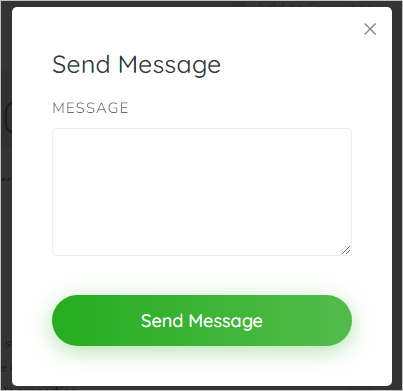
Once you’re done, click “Send Message” and wait for the seller to reply.
PLEASE NOTE: You can find Free Sample of a seller’s product on the seller’s product detail pages, so ensure you Download the Free product sample so that you can assess the general quality of the seller’s product before proceeding to place your order.

If after going through the free product sample, you still need to get in touch with the seller, then it’s a good idea to introduce yourself, let the seller know the product you’re interested in and then ask any question you have about it.
How do I know if I have a new message?
You’ll get an email notification, and you can click on the link in the email to check your messages.

Also you can find new messages in My Account > Messages
How do I reply to messages?
To reply to messages go to My Account > Messages > Reply
Messaging Dos and Don’ts
The Dos of Messaging on TermlyPlan
- Just like you would in a face-to-face interaction, be as courteous as possible. Always start your message with a courteous greeting and introduction. This sets a positive tone for the communication.
- Understand that while TermlyPlan messaging feature is intended for instant messaging in real-time, it is important to note that everyone many not be available 24/7. Respect the recipient’s response time and try as much as possible to make all your inquiries in one message.
- Write your messages in a clear and concise manners so as to ensure that your points are understood without confusion. Avoid using excessive and unnecessary abbreviations and jargon.
- It is not a crime to ask a buyer to leave you a review and positive feedback for a completed order if they are satisfied. The more positive reviews and rating you have, the greater your potentials for more sales.
The Don’ts of Messaging on TermlyPlan
- AVOID TYING IN ALL CAPS as this can be liken to SHOUTING.
- NEVER share personal information, contact or payment details as this is highly prohibited.
- Avoid using sensitive or offensive language that could easily be misconstrued and taken out of context.
- Before contacting a seller, visit the sellers product page and download the free product sample so you can access the quality of the product. Contact the seller only if you need further clarification. Do Not Abuse the messaging feature.
What are the TermlyPlan safe communication tips and guidelines?
Below are the major communication dos and don’ts that every buyer or seller should be aware of, and apply.
(1) Don’t take your communication outside TermlyPlan and every payment should go through Buyer > TermlyPlan > Seller. Please be aware that if you attempt to take any business off TermlyPlan, we cannot ensure your money, product or business’s safety.
(2) Make sure to always use the appropriate language when communicating on TermlyPlan. We have zero tolerance for bullying, hate speech and harassment.
(3) Use TermlyPlan’s Message feature that allows buyers and sellers to community directly with each other privately. Learn More
(4) Don’t share your passwords, debit/credit (ATM) card information, BVN, national identification card number, or any other private information with any seller or buyer.
(5) Don’t engage in any type of online conversation if it makes you feel uncomfortable. And don’t fail to report such messages to our support them. See the article below on how to report a message that violates site’s terms.
How do I report a message that violates site’s terms?
If you receive a message on TermlyPlan that violates our rules or policies, you can report it by clicking on the “Report Listing” button next to the “Send Message” or “Write a Review” button on the sellers product details page. This will notify our team, who will review the message and take appropriate action if necessary. Please note that you should only report messages that are truly offensive or violate our guidelines. For example, report any seller asking for direct payment. It is against our rule, as all payments must go through TermlyPlan.
Related articles
How to start selling on TermlyPlan
How to Price Your Products on TermlyPlan
How to Zip (Compress) Multiple Files on your Computer or Phone