Quick Links
Help & Support
Get Started
Account
How do I create an account on TermlyPlan?
How do I change my email address?
How do I update my account information?
Can I have multiple accounts on TermlyPlan?
How to deactivate or permanently delete your account
Messaging
Marketplace
Payments
Orders
Safety
Affiliates
How do I create an account on TermlyPlan?
To create an account on TermlyPlan, follow the steps below:
1. Visit termlyplan.com and click on “Join” (or click on “Sign in” and go to don’t have an account yet? click Register).
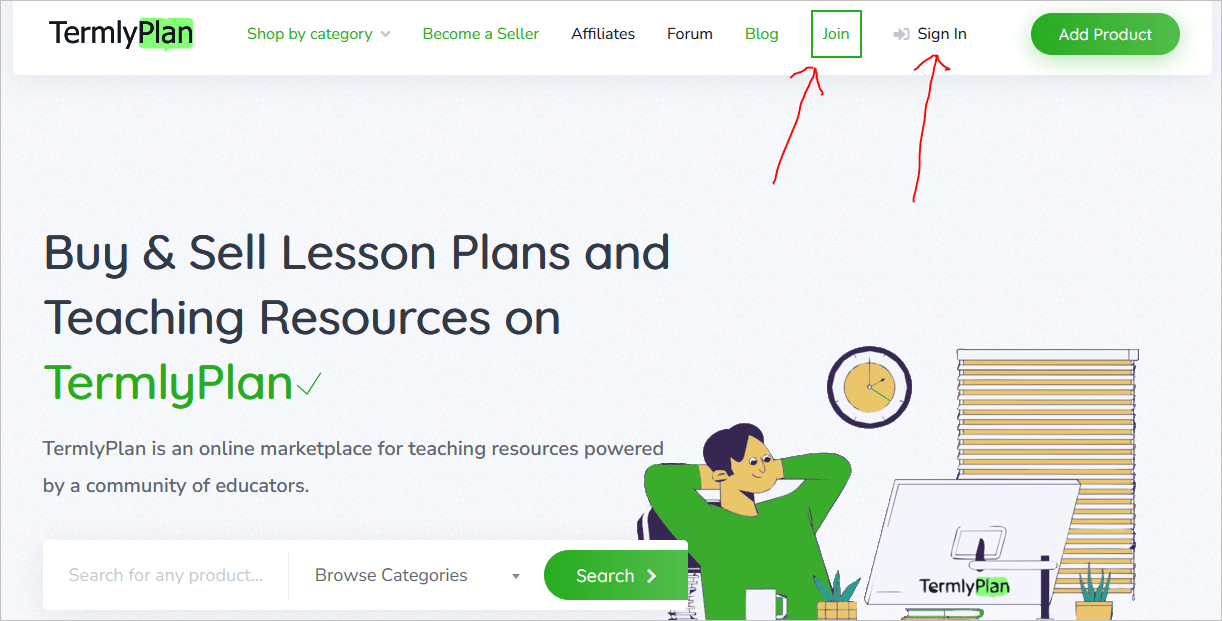
2. Enter your name, username, phone number, email and password.
3. To finish creating your account, you need to confirm your email.
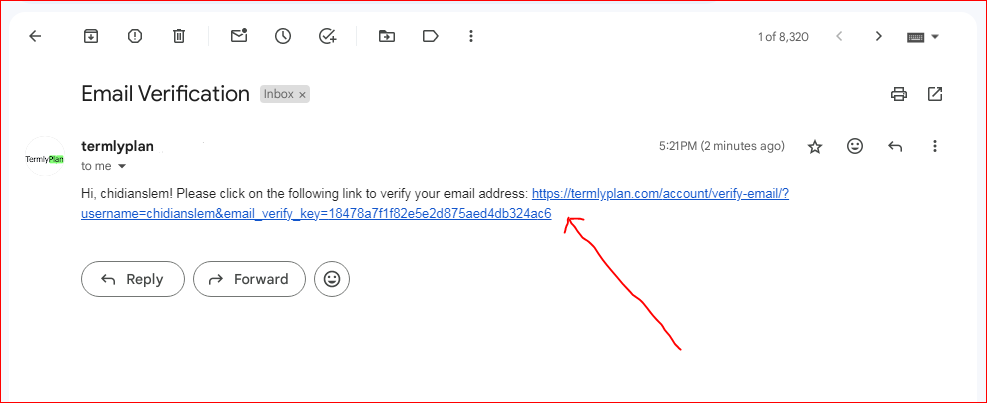
How do I change my email address?
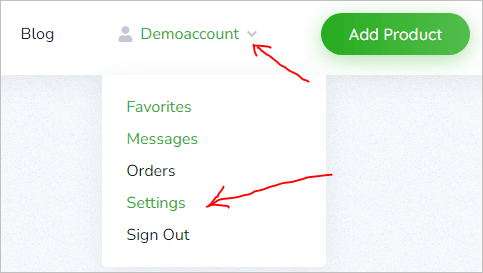
To change your password, log in to your account and click on “Settings”.
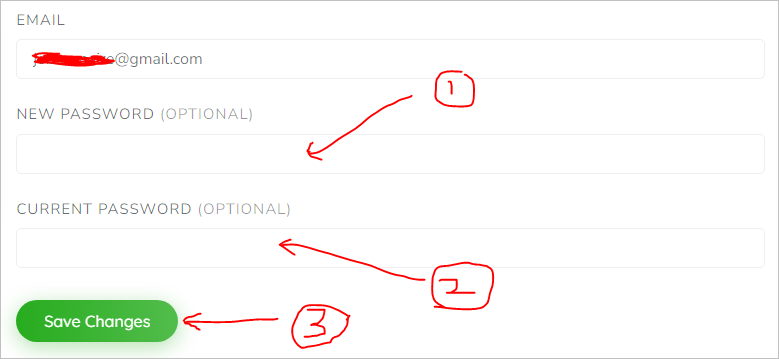
(1) Enter your new password
(2) Enter your current password
(3) Finally, click on “Save Changes”.
How do I update my account information?
To update your account information, log in to your account.
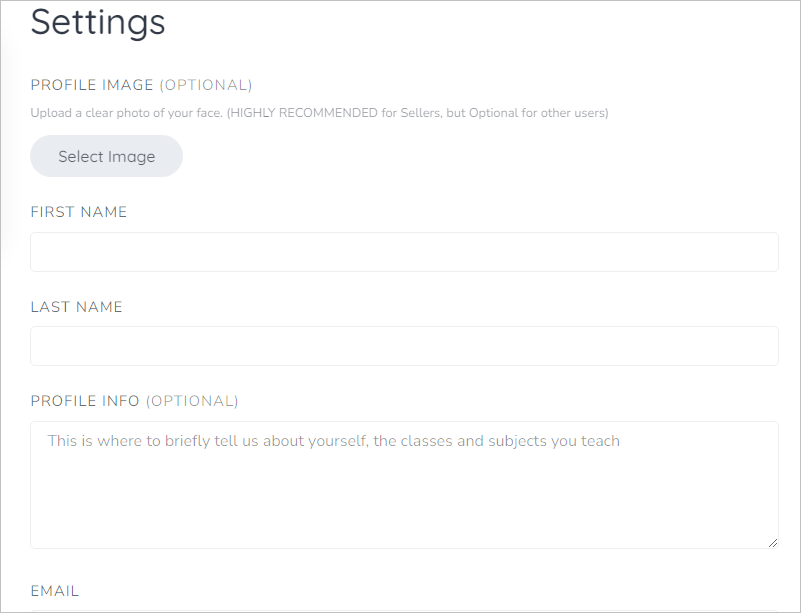
Go to Account > Settings
Add your profile image, public name, email and password.
Can I have multiple accounts on TermlyPlan?
No, users are only allowed to have one account on TermlyPlan. If we suspect a user has created multiple accounts, we may suspend or terminate their accounts.
TermlyPlan Best Practices
=> Reply promptly to customer inquiries. Some buyers before placing an order like to send the seller private messages using the built-in message feature. When a prospect sends you a message, you will be notified via email. Ensure you respond to the message ASAP.
=> It’s important to let your customers know what to expect when they order your teaching resources. That is why you are required to upload a sample of your product that truly reflect the quality of your work so that buyers can assess the general quality of your work before placing an order.
=> TermlyPlan has zero tolerance for poor quality products. This means that the quality of resources you upload to the TermlyPlan marketplace must be of a high standard. If the quality of your resources is top notch, it because easy to ask your customers to leave you positive ratings/reviews, and they will oblige you since they are satisfied with your quality of work.
=> Note that TermlyPlan automatically delivers your order on your behalf and the buyer can either accept or reject the order. Buyers accept orders by marking them as complete, however, orders are automatically completed if the customer doesn’t accept the delivery or reject the order 24 hours.
Note that sellers are paid only after orders are marked as completed, and only the amounts for completed orders are credited to the balance in the earning dashboard.
How to deactivate or permanently delete your account
To delete your TermlyPlan account, simply send an email to the support team at support@termlyplan.com and request that your account be deleted.
Keep in mind that once your user account is deleted, you will lose access to your messages, listings (products on the marketplace), affiliate/forum dashboard, and any other account information.
Related articles
How to start selling on TermlyPlan
How to Price Your Products on TermlyPlan
How to Zip (Compress) Multiple Files on your Computer or Phone