Quick Links
Help & Support
Get Started
Account
Messaging
Marketplace
Who can sell on the marketplace?
Which products can I sell on the marketplace
How do I add my products on the marketplace?
How do I buy teaching resources on the marketplace?
How do I receive payment for my products sold?
How can I promote my products on the marketplace to increase visibility and sales?
How can I get verified status for my profile and listings?
Payments
Orders
Safety
Affiliates
Who can sell on the marketplace?
We welcome listing of teaching resources from educators – classroom teachers, school administrators and private tutors on TermlyPlan marketplace.
Which products can I sell on the marketplace?
We welcome all digital teaching resources such as Lesson Plans (with scheme of work and lesson note content), Termly Examination Questions and Answers, WAEC Questions and Answers, NECO Questions and Answers, GCE Questions and Answers, BECE Questions and Answers, Common Entrance Examination Questions and Answers, Mock/Quiz/Practical Questions and Answers, JAMB/Post UTME Questions and Answers, Workbooks, Worksheets & Activities, Study Notes, Practical Notes, PowerPoint Slides and Multimedia teaching resources.
What are Listing Packages?
Listing packages are the marketplace subscription (classified ad) plans required to showcase your products on our platform. We have 3 Listing Packages – the free Basic Packages, the paid Standard and Premium Packages.

The listing packages are for TermlyPlan sellers only, and each package has it’s listing limit and marketplace commission structure.
How do I add my products on the marketplace?
When you sell lesson plans or teaching resources on our Marketplace, you create a public listing that can be seen by anyone visiting our Marketplace, and shared on other places on or off termlyplan.com
To sell teaching resources on TermlyPlan Marketplace:
(a) From the main menu select +Add Product
(b) If you haven’t already, you will be required to complete your seller’s Profile by adding a profile photo, select your State of residence, add a public profile name, select your teaching experience (optional) and add any profile info (optional), enter your bank details and finally upload a free sample of your product (e.g. for lesson plan, you can upload one or two weeks lesson plan as free sample) so that customers can download and assess the general quality of your work before placing order.
Finally, click “Send” or “Save changes” when you are done.
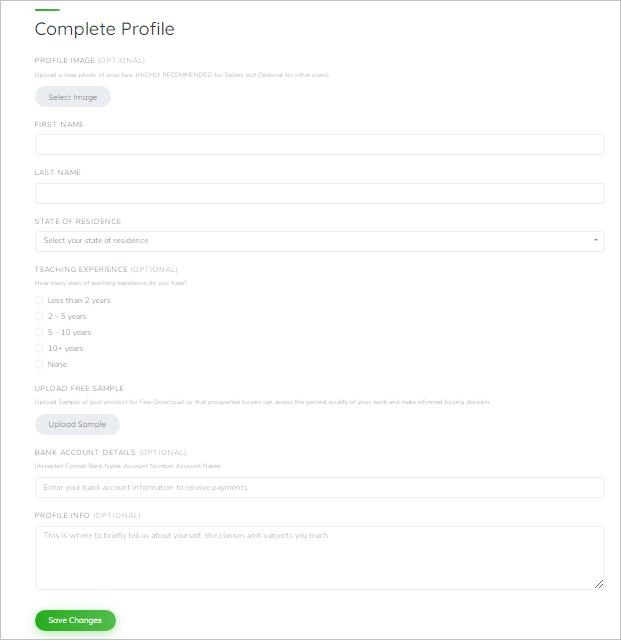
(c) Next, you will be redirected to the marketplace listing page to add your product.
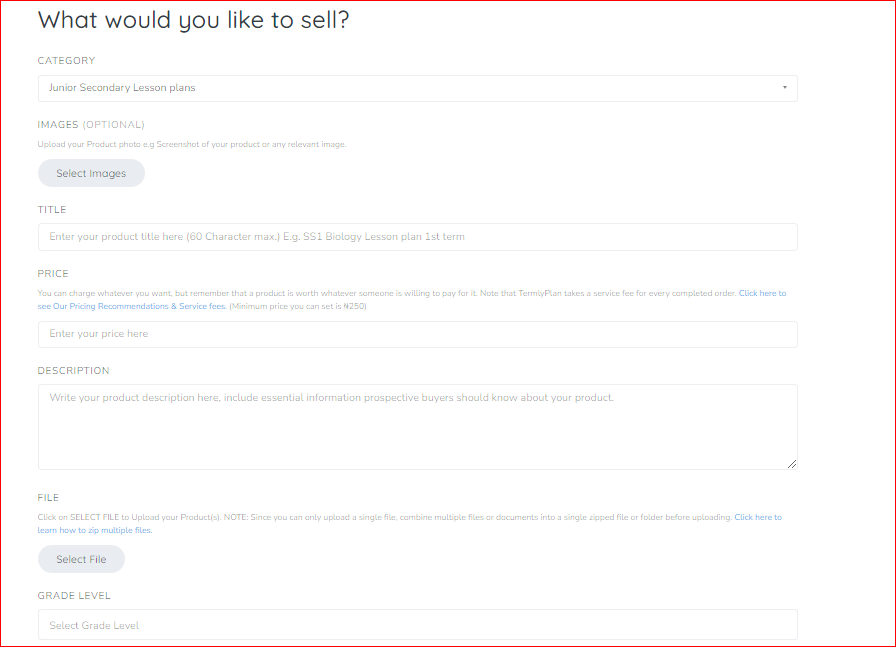
(i) Select the right Category and Sub-category for your product.
(ii) Select images and upload preview photo(s) that represents your product from your computer or smartphone.
(iii) Enter a title for your product (e.g. SS2 Biology lesson plan for 3rd term or 2nd term English workbook for Basic 3).
(iv) Set the price for your product.
(v) Enter as much info about your product, which will be visible on the products details page on the marketplace.
(vi) Upload the resource file which buyers will download after placing order for your product. Note that you cannot upload multiple files, so for multiple files, add all the files to a single zipped folder, and upload the zip folder.
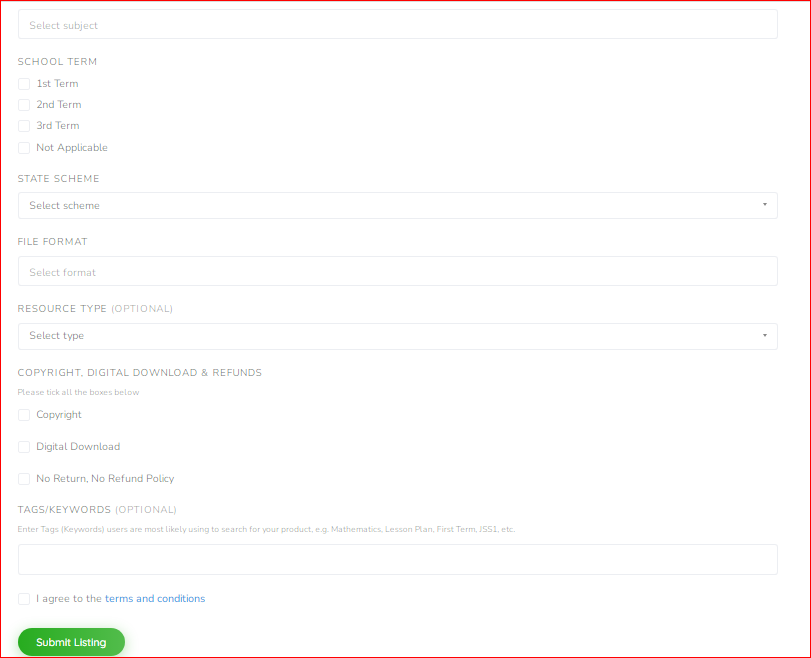
(vii) Next, select the grade level, subject, school term, scheme of work, file format and resource type (optional).
(Viii) Tick the check boxes for Copyright, Digital download & Refunds.
(ix) Enter the relevant keywords or tags for your product (optional) and tick the check box for our terms & conditions.
(x) Click the “Submit Listing” button.
(d) And finally, choose a listing package from the Free Basic Package, Standard or Premium Packages.

For the Standard or Premium Package, pay via our secure online payment gateway (processed automatically by Paystack) or through direct bank transfer/deposit (processed manually). Once your payment is complete, your listing is live.
(e) You can edit your listing anytime from your Account > Listings
How do I buy teaching resources on the marketplace?
To buy lesson plans or teaching resources on the TermlyPlan Marketplace, log in to your account dashboard, then:
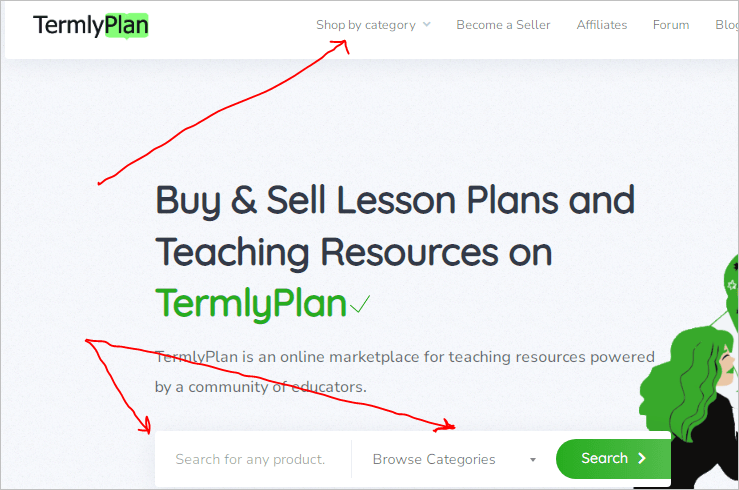
(1) From the main menu select Shop by category > Category > choose a subcategory. You can also use the search box to search for products, and narrow down your search using the “Filter Tools”.
(2) Click a product you want to buy.
(3) Click the “Buy Now” button and proceed to make payment either via our secure online payment gateway (processed automatically by Paystack) or through direct bank transfer/deposit (processed manually). Once your payment is received, you will receive the download link for your order. The download link will also be email to you.
(4) Note that TermlyPlan handles the order delivery, but products are uploaded to the marketplace by sellers. Once you receive the download link, download it and if you are satisfied with it, mark the order as complete so we can release payment to the seller, otherwise reject the order (via dispute). Note that orders are automatically marked as complete after 24 hours.
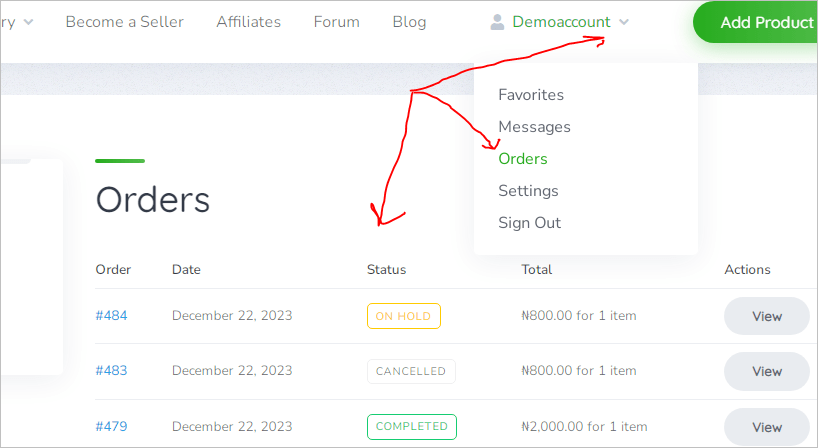
To access your orders, log in to your account dashboard and select “Orders” and click on “view”.
How do I receive payment for my products sold?
Payment for Completed orders minus the marketplace commission are credited to your earning balance, from where you can request payout to your Nigerian bank account, provided you have at least ₦1,050 balance, which is the minimum withdrawal threshold.
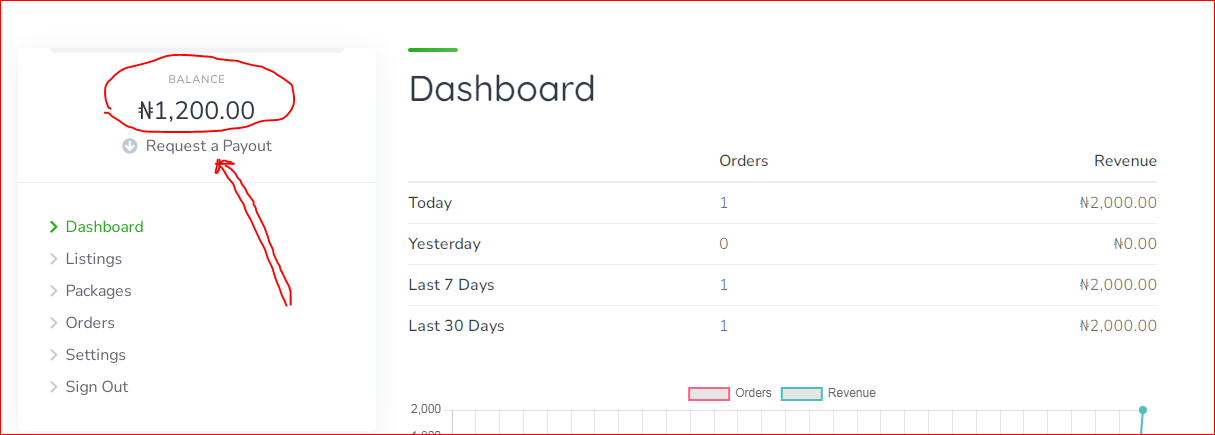
How can I promote my products on the marketplace to increase visibility and sales?
(1) You can promote your products on the marketplace by purchasing our Featured Listing Package. Getting featured on TermlyPlan is a perfect opportunity to showcase your products and gain maximum visibility.
With our Featured status package, your products will be pushed to the top of search results, thus increasing your products exposure and targeted traffic, which also helps to skyrocket your sales potential.
To get your listing featured, simply log in to your account and head to “Listings” and click the “star” next to the product you want to promote.
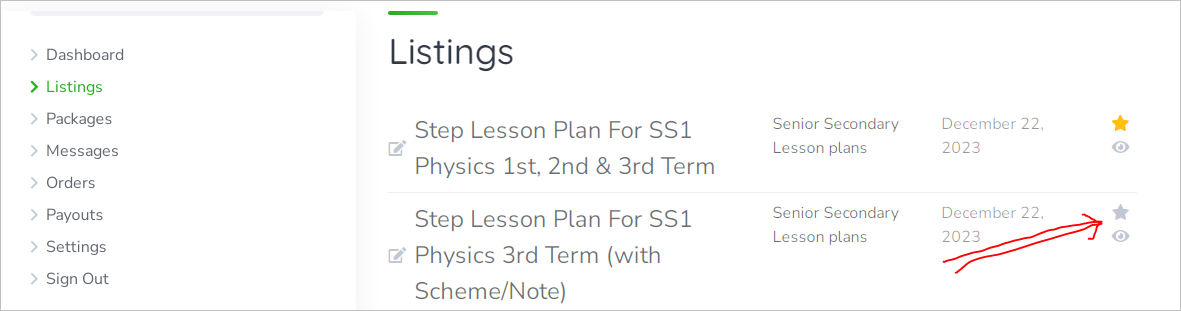
Then you will be redirected to make payment. After successful payment, your listing will be featured automatically for 10 days. You can feature as many products you want for maximum of 10 days at a time.
Please note that you must have an active listing with us to get featured. If not, please click here to add your product.
(2) You can also enhance your product’s visibility by optimizing your listing with relevant keywords or tags, in that way, when users search the marketplace with those keywords, your product will likely come up.
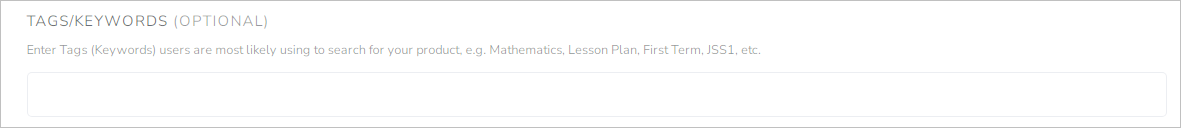
(3) Finally, you can product your products by sharing the products links on social media.
You can take this to the next level by signing up for our affiliate program, then you can create affiliate link for your product page, share the affiliate link on social media.
In that way, you will not only earn marketplace commission but also 20% affiliate commission for every of your product sold.
How can I get verified status for my profile and listings?
A Seller gets his/her profile verified (with the Verified Seller badge) after the first sale on the marketplace. Once you make your first sale, your profile and the product sold will get the verified status. Listings are verified after their first completed orders.
Note that this process is manual and not automated, so you can contact support to verify your profile/listing after 48 hours you recorded the sale.
Related articles
How to start selling on TermlyPlan
How to Price Your Products on TermlyPlan
How to Zip (Compress) Multiple Files on your Computer or Phone