Earn Money Doing What You Love
Who Said Teachers Can’t Earn Passive Income Doing What They Love?
Join TermlyPlan – Nigeria’s #1 online marketplace for Lesson Plans and Teaching Resources. With TermlyPlan, you can get your products in front of millions of people surfing the internet for teaching resources. Add your products today and start earning passive income completely on autopilot.
To learn how to add your products to the TermlyPlan marketplace, Click Here
Making money with your resources on TermlyPlan works in just 3 easy steps.
Add Products
Sign up for free, complete your profile, add your product to the marketplace, where they can be accessed by our ever growing community of buyers.
Start Earning
Get notified whenever you receive an order. We’ll make sure your products are delivered safely and securely to your customers. You don’t even have to lift a finger – You are the BOSS.
Get Paid
Get paid on time, every time. Payment is available for withdrawal as soon as it clears. Payout Requests are processed every Friday.
What’s great is that you are totally in control. You know the value of your work, so you set your product’s prices and can change them at anytime. Click here to learn more about how TermlyPlan Works
Manage Your Products with Clean & Easy Dashboard
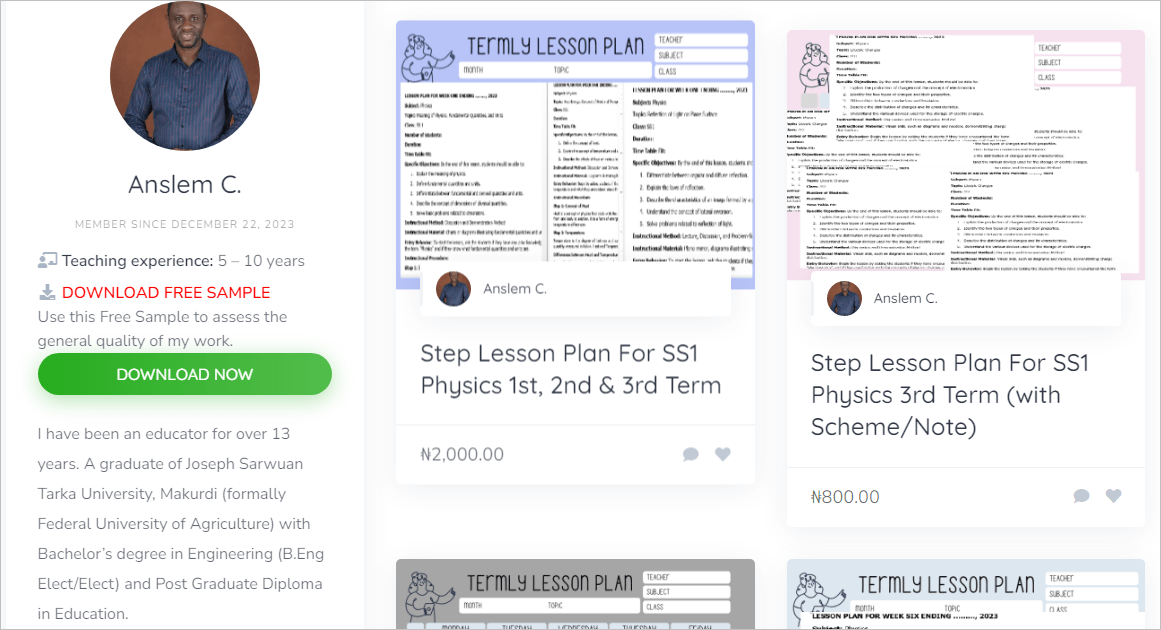
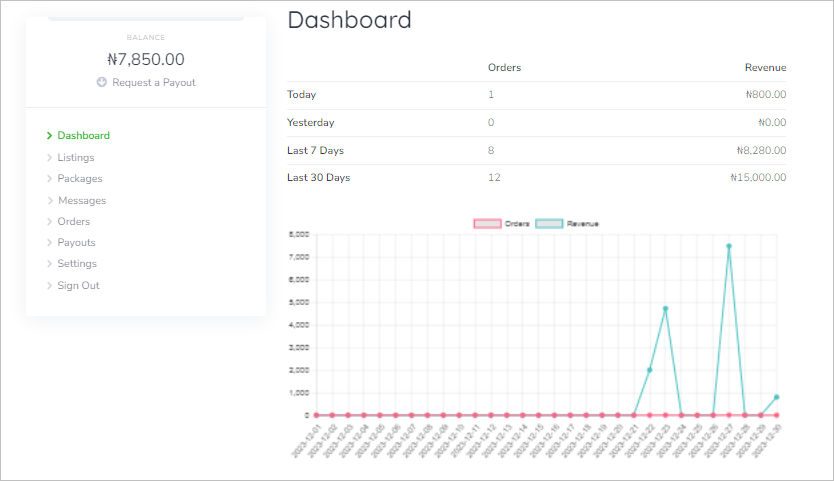
HOW TO ADD YOUR PRODUCT?
(1) Simply click on the “Add Product” button on the navigation bar or menu and you will be redirected to the product submission page where you can upload your product and fill in all the necessary fields.
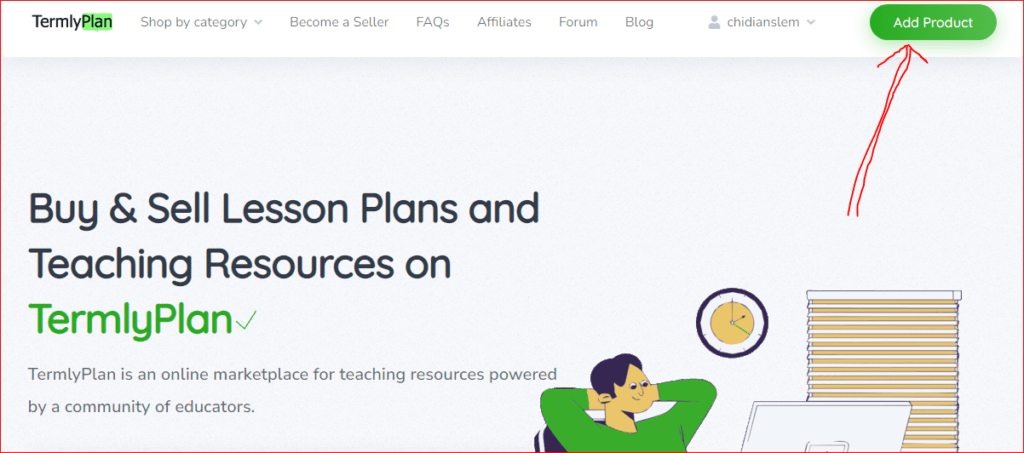
(2) Select the right category for your product, choose from Lesson Plans, Termly Question Banks, Past Question Banks and Other Digital Resources. Also select the right sub-category for your product.
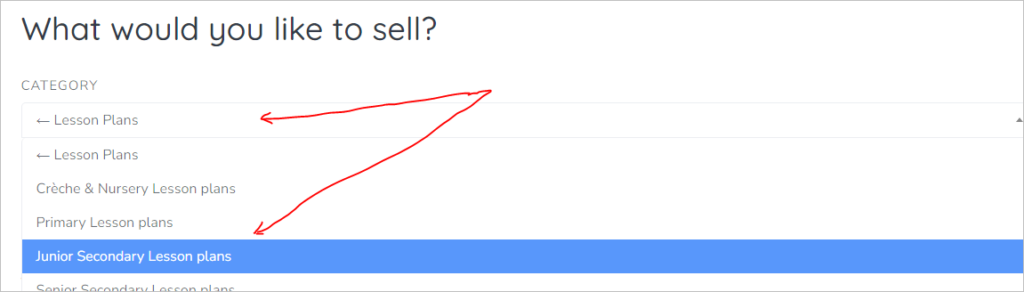
(3) After selecting the right category/sub-category, add preview images that best represents your product, enter the product title, set the price, write your product description and upload your product file.
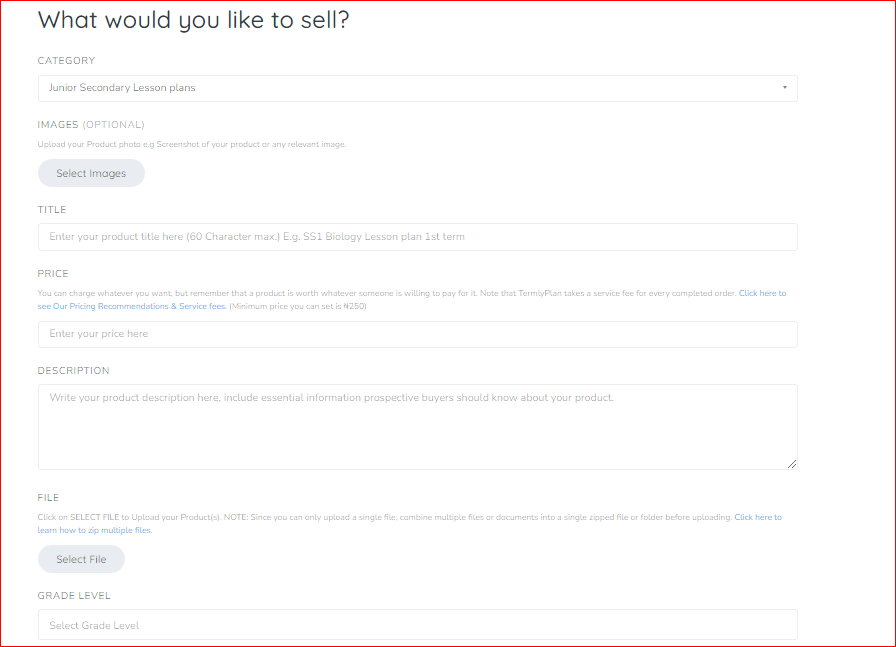
(4)Fill or tick all the order necessary fields and accept the terms and conditions. When you are done, simply click on the “Submit Listing” button to add your product to the TermlyPlan Marketplace.
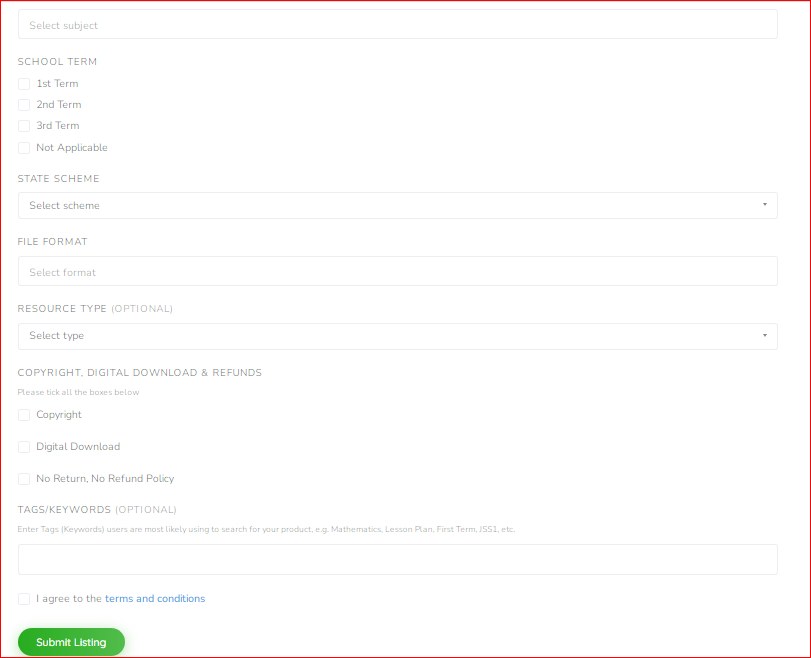
(5) Next, select the Listing Package that best suits your need from the three options: Basic Free Package and the Paid Standard or Premium listing packages.

(5) Once your listing or product is submitted and approved by any of the TermlyPlan admin team, it will become available to customers on the marketplace.
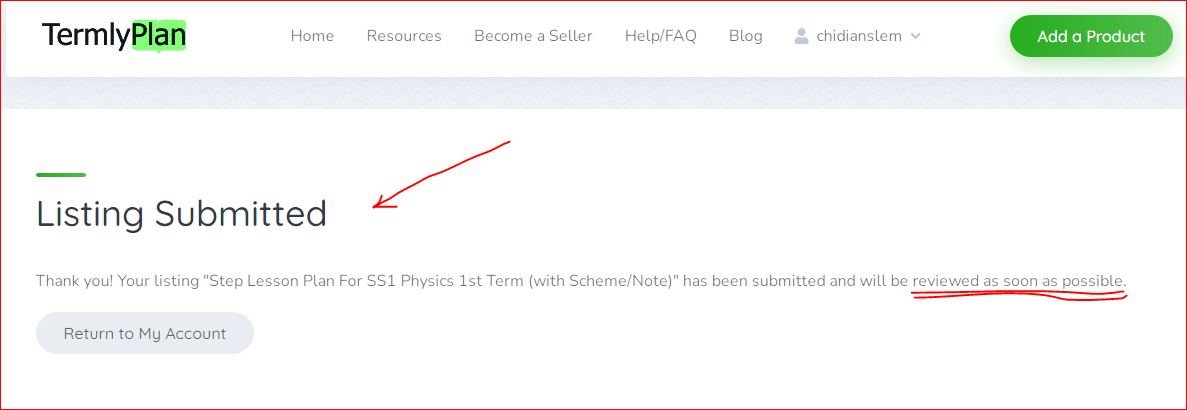
Create and upload great products and we’ll make sure the world sees, values, and buys them. Your earnings are paid directly to your bank account.. Click Here to Give it a shot!
To learn more about how TermlyPlan Works, Click Here.